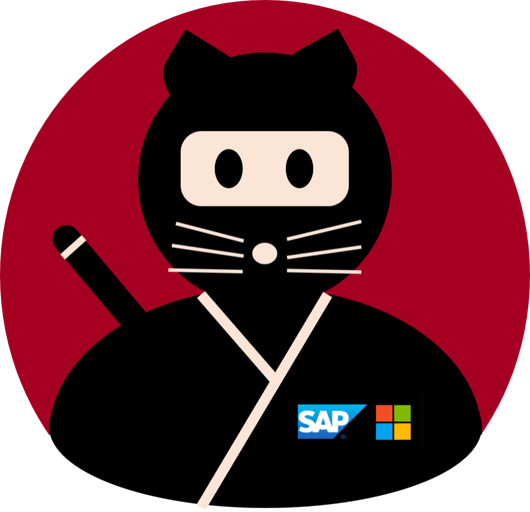Sneak Peak:
Implementing the Teams chatbot with Power Virtual Agents and Power Automate
Part III introduced a real-world business application to the scenario by adding a Microsoft Teams-based chat bot which allows the user to order new IT equipment from a product catalogue managed by the ABAP backend. The bot is implemented in C# using the Bot Framework Software Development Kit (SDK) along with the Azure Bot Service, which enables the classical or “pro-code” developer to create a compelling chat bot experiences. This includes single sign-on (SSO) from Teams and end-to-end principal propagation with the Azure AD-authenticated user when accessing the product data in the backend system. You can find the complete source code of the bot in GitHub. The dialog between the user and the bot is implemented as a Waterfall dialog from the SDK by defining the series of steps to collect information from the user and to guide her through a series of tasks.
Navigate to the full post here.